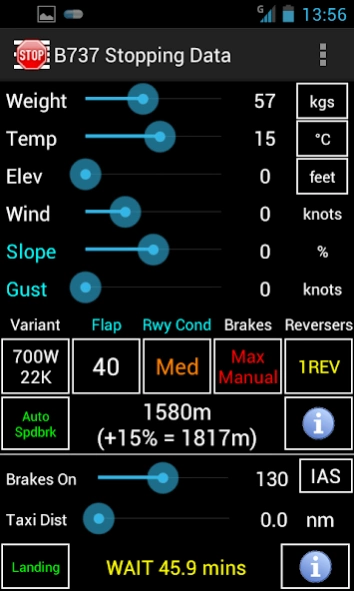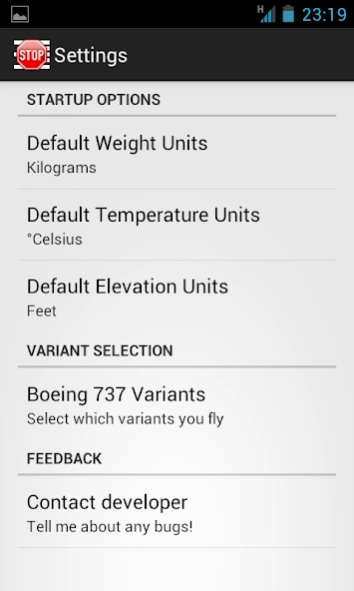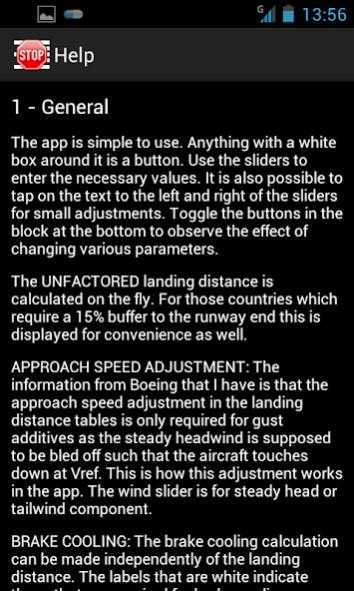B737 Stopping Data 3.2
Paid Version
Publisher Description
B737 Stopping Data - Boeing 737 Normal Configuration Landing Distance Calculator
Runway overruns are one of a pilot's worst aviation nightmares. Recent change to some countries regulations require you to ensure you have a 15% buffer between your expected stopping distance based on the QRH figures and the actual runway length. You need a fast and accurate way to confirm that calculation you have done with the tables because it can be complex and you have to interpolate. You can make mistakes but this app, which uses the Boeing 737 QRH figures, is a backup to your manual calculation.
Using intuitive sliders and colour coded buttons you can quickly enter the parameters without having to resort to clunky keyboard entry of figures.
You have the option of tailoring which of the ten groups of variants currently supported by the app are available from the main screen thus eliminating the need for you to toggle past variants you don't fly. The app produces data for flaps 15, 30 and 40.
The app uses degrees Celsius, kilograms and elevations in feet as standard however you can toggle to Fahrenheit, pounds and metres. These options can be saved from the settings screen. When using other than the standard units there may be some small differences to the QRH figures due to rounding. If you find any significant differences let me know.
Before you buy this app make sure you operate one of the variants listed below (check the header of your Boeing 737 QRH Performance Inflight section). If you operate something different e-mail me a PDF version of the pages from your QRH and I will add them in. The variants are listed further down.
The app also provides Brake Cooling information for takeoff and landing. The brake cooling tables with its four way interpolation requirement is a nightmare to get right. This app allows for a quick cross check to make sure you haven't gone wrong.
Using the same data input as the landing distance calculation, the bottom section has two additional sliders to make this calculation. If you only want to do a brake cooling calculation then the colour coded labels (white vs light blue) show you which selections you need to make.
************ NOT TALPA **************
737-700W/CFM56-7B22 FAA Cat A Brakes
737-800W/CFM56-7B24 FAA Cat C Brakes
737-800W/CFM56-7B24 FAA Cat N Brakes
737-800W/CFM56-7B26 FAA Cat C Brakes
737-800W/CFM56-7B26 FAA Cat N Brakes
Plus all of the 800s above in non-wingleted version.
737-800WSFP1/CFM56-7B24 FAA Cat C Brakes (FMC Model 737-800W.1)
737-800WSFP1/CFM56-7B24 FAA Cat N Brakes (FMC Model 737-800W.1)
737-800WSFP1/CFM56-7B26 FAA Cat C Brakes (FMC Model 737-800W.1)
737-800WSFP1/CFM56-7B26 FAA Cat N Brakes (FMC Model 737-800W.1)
737-900ERW/CFM56-7B27 FAA Cat H Brakes
737-900ERW/CFM56-7B27 FAA Cat P Brakes
************ TALPA **************
737-700W/CFM56-7B22 FAA Cat F Brakes
737-700W/CFM56-7B22 FAA Cat M Brakes
737-800W/CFM56-7B24 FAA Cat C Brakes
737-800W/CFM56-7B24 FAA Cat N Brakes
737-800W/CFM56-7B26 FAA Cat C Brakes
737-800W/CFM56-7B26 FAA Cat N Brakes
Plus all of the 800s above in non-wingleted version.
737-800WSFP1/CFM56-7B24 FAA Cat C Brakes (FMC Model 737-800W.1)
737-800WSFP1/CFM56-7B24 FAA Cat N Brakes (FMC Model 737-800W.1)
737-800WSFP1/CFM56-7B26 FAA Cat C Brakes (FMC Model 737-800W.1)
737-800WSFP1/CFM56-7B26 FAA Cat N Brakes (FMC Model 737-800W.1)
737-900/CFM56-7B26 FAA Cat G Brakes
737-900/CFM56-7B26 FAA Cat O Brakes
737-900ERW/CFM56-7B27 FAA Cat H Brakes
737-900ERW/CFM56-7B27 FAA Cat P Brakes
DISCLAIMER
This app is not certified aviation software. It is designed to check the value you manually calculate from your QRH. As such the developer makes no warranty that:
*the software will meet your requirements.
*the software will be uninterrupted, timely, secure or error-free.
*the results that may be obtained from the use of the software will be effective, accurate or reliable.
About B737 Stopping Data
B737 Stopping Data is a paid app for Android published in the System Maintenance list of apps, part of System Utilities.
The company that develops B737 Stopping Data is NEW Software. The latest version released by its developer is 3.2.
To install B737 Stopping Data on your Android device, just click the green Continue To App button above to start the installation process. The app is listed on our website since 2015-09-24 and was downloaded 7 times. We have already checked if the download link is safe, however for your own protection we recommend that you scan the downloaded app with your antivirus. Your antivirus may detect the B737 Stopping Data as malware as malware if the download link to com.nicholsonau.b737landingbraking is broken.
How to install B737 Stopping Data on your Android device:
- Click on the Continue To App button on our website. This will redirect you to Google Play.
- Once the B737 Stopping Data is shown in the Google Play listing of your Android device, you can start its download and installation. Tap on the Install button located below the search bar and to the right of the app icon.
- A pop-up window with the permissions required by B737 Stopping Data will be shown. Click on Accept to continue the process.
- B737 Stopping Data will be downloaded onto your device, displaying a progress. Once the download completes, the installation will start and you'll get a notification after the installation is finished.